Your Account
Member Stats | Market Place | Dogs | Show History
Personalize | Account Settings | FAQ
Member Stats
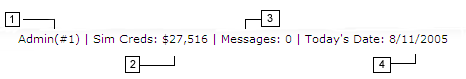
Clicking on the kennel link will always take you back to your account. At the very top of your account page and across every other page you will see a section that lists some important information about you as a member. No matter where you go on the website, as long as you are logged in to the game, you will see information at the top of your screen.
1) User Name and ID number — your user name is unique. This means that no other member can have the same user name. If you are trying to look for another player on the game then knowing their member name is very helpful. Your ID number is even more important. A lot of the game searches let you find other members by looking for their ID number. Its strongly suggested that you memorize your ID number.
2) Sim Creds — this is the official currency in simdog.net. There are several ways to make money in simdog, but the best way is to enter shows and win with your top notch show dogs.
3) Messages — only upgraded members will see this information. This will let you know as soon as someone on the game sends you a new message.
4) Today's Date — the current date is always displayed at the end of your member information. This will help you keep track of when things are going to happen on the game.
Question: Can I view the game without being logged in?
Answer: Yes! You can look at almost every part of the game without being logged into your account. However, you can enter shows and tend to your dogs or other parts of your account unless you've logged in first.
Question: How do I get my new messages to show up like that?
Answer: To get the messages feature on your member stats you need to upgrade your account.
^ Back to Top
Market Place

The market place is a great way to get to some of the other neat features on the website.
Bank — This is were you go to collect money from your show earnings, to manage your money, or to send another member a check. To the left of the bank you will see your bank history. This is a list of the last 25 things you've done with your money or who you've received money from. If you are an upgraded member you will also see a way to money your sim creds into your savings account. This will help you save up for things you'd like to buy in the future.
Question: How do I get more money?
Answer: Showing is the best way to get more money. If none of your dogs show very well then you should consider training them, as well as grooming, feeding, watering, and doing other general upkeep as often as possible. If you still aren't getting good results then try looking for another dog.
Question: My upgrade ended! Where is my savings account money??
Answer: If you visit the bank after your upgrade has expired your savings account money will automatically be deposited back into your main money account.
Shelter — The best place to get a brand new dog. All the dogs at the shelter are always up for adoption for $100 sim creds. There are two types of dogs at the shelter: dogs that were created automatically by the game, and dogs that other members have bred or bought that they couldn't sell, keep, or weren't taking care of. To adopt a dog, simply search for the breed of dog you're looking for and then hit the adopt button. As long as you can afford the adoption fee the dog will be transferred into your account.
Question: How do I know if my dog is any good or not?
Answer: Usually you won't know until you start showing a dog if it has any potential or not. Some dogs that already have a pedigree that traces back to other dogs that show well may be an indication on how well your dog will show.
Question: What class level are shelter dogs?
Answer: Dogs created by the game all start at level E. Dogs that have been bred and shown by other members can range from level E to level TD.
Question: What ages and genders are shelter dogs?
Answer: Shelter dogs come in all ages, genders, and breeds. You will find both cross breeds and purebreds at the shelter.
Question: Can I get dogs other ways?
Answer: Yes! You can buy dogs from other members.
Clubs — Clubs are a great way to let other people know that your dog is a purebred (or cross breed) without making them look through your dogs pedigree. Each club has a president that runs the club and manages the club news and shows. Dogs registered in a club are usually fairly good show dogs as well. You must apply to have your dog registered in a club. Dogs registered in clubs will also get the chance to enter special club shows that award more points and money to the winners. Each dog must meet a set of club standards listed below.
- Over 6m old
- Not spayed or neutered (at time of application)
- Class level C or higher
- Purebred, with the exception of the UKI club that accepts cross breeds
- At least 5 show champion wins
- In good health and up to date on all shots
Question: Can I get a dog registered that doesn't meet those requirements?
Answer: No. Dogs that do not meet these requirements cannot be registered in a club.
Question: How can I become a club president?
Answer: Every few months new presidents are picked for clubs. There is a link to an application on the club page when the simdog staff are looking for a new president. Fill out that application and someone will get back to you if you are picked to the be new club president.
Games — As of right now, games are still in production.
Question: Do you know when the games will be done?
Answer: No. Enough said.
Community — Here are the message boards. You can post messages to your hearts content. This is a great way to advertise things to sale, the opening of your store, or just talk about your real dogs.
Question: Why am I banned from the community?
Answer: Yes. If you have posted inappropriate posts, or are flooding the message board (posting the same thing lots of times) then you can be blocked from posting anything on the message board. There is no way to get this feature back after you've been banned.
Journal — This is a great way to express yourself. Upgrade members get their own journal to write in any time they want. Even if you're not an upgraded member you can have fun browsing through members public journal entries and reading what other people have written. You can rate them and the top journals are displayed to the side of the journal's list.
Question: Can I get a journal?
Answer: Yes. All you have to do is upgrade your account.
Services — You'll find most of the games important links here. The services page will help you find vets, trainers, breeders, groomers and more. At the top of the services page you will find a list of all your items. Down the side you will also see a list of top stores. You can purchase items from these stores.
Becoming A Vet — At the top of the vets page you will have the option to pay for a vet license. Only upgraded members can become a vet. Once you've become a vet you will have to work on increasing the skill of your vet until you can give all the different kinds of shots and perform surgery. Vets are expensive, but they make your account a LOT of extra money.
Becoming A Groomer — At the top of the groomers page you will see the option to become a groomer. Any member can be a groomer. Once you pay for a license you can set your prices for grooming other dogs. A groomer is a good way to make a little extra money, however its hard to attract customers as a groom even though you can't groom your own dogs.
Becoming A Trainer — At the top of the trainers page you will see the option to become a trainer. Only upgraded members can become trainers. As a trainer you will have to work to increase your training skill level. The harder you work the better you will be at correcting training problems with the dogs you work with. Trainers are a good way to get a decent amount of extra money.
Opening A Store — Any member can decide to open their own store. Stores are a good way to get rid of extra items that you don't need anymore. To put an item in your store select move to store from the items option list. Items in your store that you say are specials will appear at the top section of your stores item list.
Managing Your Items — Your items can be used for lots of things. FOOD items are to feed your dog. DRINK items are to satisfy its thirst. GROOM items are to clean it and work on its general grooming. TRAIN items are used to help with behavioral problem dogs. KENNEL items can be used to clean your dogs kennel poop. TOY items are to exercise your dog and keep them both happy and in shape. Once you've used your item a lot of times it will break. BROKEN items should be thrown away. However, you can decide to trash an item at any time. BROKEN items cannot be moved to your store.
Searches — There are four different searches on the services page: members, dogs, kennels, and stores. This will help you find different things you are looking for in the game.
Chat Room — This link will open a new window that will load the chat screen. If you have problems with the chat not working click on the link below the chat box or ask an adult for help. Your computer must be able to display java applets in order for the chat to work.
Question: Can I be banned from the chat room?
Answer: Yes. Make sure you read the chat room rules, these are different from the game rules. If you're banned from chat you will not be unbanned.
^ Back to Top
Your Dogs
To the left side of the screen is where all your dogs will be displayed. Remember you have to go to the shelter to get a dog. You can list your dogs by picture or by names only by changing the display dogs option under your account settings. A few things to know:
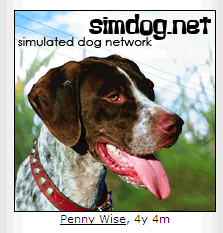
If you decide to list your dogs by their pictures, and you've uploaded a picture then you'll see them all listed to the left of your account. Below that you will see the dogs name, and then age. If your dog is entered in a show you'll see a link to that show and a link to scratch from that show.
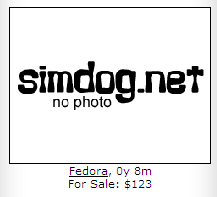
This is a dog for sale. Click on the dogs name to go to its page. Under the dogs picture on their page you can buy the dog or send the owner an offer to buy the dog.

This dog is both pregnant and for sale. If you buy a pregnant dog you get all of the puppies also.
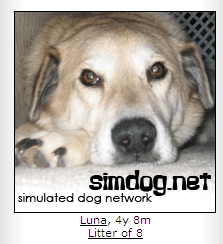
Once your dog has their puppies you'll see a link to them under the dogs name. Puppies always stay with the female dog, even if you request a breeding. Click on the litter to see the puppies. You must decide to keep or sell your dog's puppies, otherwise they will go to the shelter. If you've viewing another members account and you see a link for the dog's litter, click on it to view the dogs puppies that are for sale and buy them.
If you decide to display your dogs without showing their pictures then you will still see the same information, just no picture above each dog.
Question: I still need more help with dogs!
Answer: Go to the dogs section of this walkthrough.
^ Back to Top
Show History
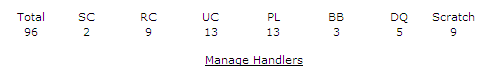
- Total lists how many total shows you've been in.
- SC lists the total number of Show Champions you've taken, or 1st place.
- RC lists your Reserve Champions or 2nd place.
- UC lists your Upcoming Contenders or 3rd place.
- PL lists all the places you've taken, 4th - 10th.
- BB lists all your Best of Breeds, how many times you had the highest score excluding your faults.
- DQ lists the number of times you've been disqualified from shows and scratch lists how many times you've withdrawn dogs from shows.
- Your show history is not shown to other members, and is only to help you judge how well you're doing in the game.
Underneath your show history you'll find the link to manage your handlers. Handlers are the people who actually work with your dogs during their shows. For more information on handlers please see the shows section of this walkthrough.
^ Back to Top
Personalize
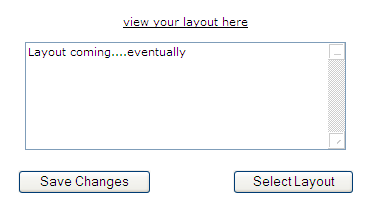
Your personalize box is a way for you to let other players know who you are and what's going on in your account (sales, breeding, store specials, etc). You can use html in your personalize box or just text. If you'd like help learning html please go to www.lissaexplains.com. Once you've put in your layout hit the save changes button. You can view the changes you've made by clicking on the view your layout link.
Don't know html? That's okay! Hit the select layout button and you can choose from a few layouts that have already been made for you. Find the layout you like and then hit the button underneath it to add it to your account. Then, in the personalize box, change the text so that it says what you want it to say.
Question: I can't see the bottom of my page, or my personalize box is messed up. What do I do?
Answer: Sometimes the html that you enter has an error in it and this can make your account mess up. To fix it go to the help section and click on the personalize link. A new window will open with a button inside, click the button and refresh your account page. Your account will be fixed.
^ Back to Top
Account Settings
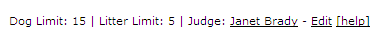
At the very top of your account settings you'll find your dog limit. This is the number of dogs you can have in your account excluding puppies. As an upgraded member your dog limit will increase by one every time you take Show Champion in a show. Your litter limit is the number of litters your female dogs can have. Basic members get three and upgraded members get five. If you're an upgraded member you'll also see a link to make your judge or edit your judge. More information on judges is on the shows section of this walkthrough.
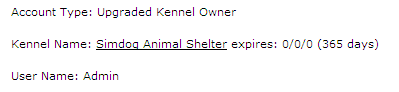
Beneath your dog limit you'll see some information about your account. Your account type will tell if you are an upgraded or basic member. If you're an upgraded member you will also see your kennel information. Clicking on your kennel name will take you to where you can manage your kennel settings. Expires will tell you when your kennel will be removed from the game unless you upgrade again. Finally, below that it lists your user name. Remember you can't change your user name.
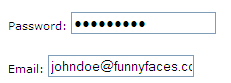
Below your account information you will find your current password and email. You can change these at any time. If you change your password you will have to login with your new password the next time you are on the game. If you forget your password you can have it sent to the email address listed here.
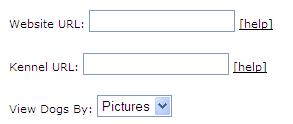
Finally you'll find the last few options on your account. All members have the option to display a website url on their account page. Here is an example website. If you decide to make a website for your account please include the following at the bottom of each page:
This website is a part of the
simulated dog network — simdog.net.
Nothing is real.
Upgraded members can decide to post a separate link just for their kennels. Kennel websites should have the same message at the bottom of each page as regular websites (see above).
The last option on your account is how you want your dogs to be displayed down the side of your account page. Members with lots of dogs usually prefer to list all their dogs by their name, and members with fewer tend to list them by picture. The choice is yours.
^ Back to Top
FAQ
Question: Can I view the game without being logged in?
Answer: Yes! You can look at almost every part of the game without being logged into your account. However, you can enter shows and tend to your dogs or other parts of your account unless you've logged in first.
Question: How do I get my new messages to show up?
Answer: To get the messages feature on your member stats you need to upgrade your account.
Question: How do I get more money?
Answer: Showing is the best way to get more money. If none of your dogs show very well then you should consider training them, as well as grooming, feeding, watering, and doing other general upkeep as often as possible. If you still aren't getting good results then try looking for another dog.
Question: My upgrade ended! Where is my savings account money??
Answer: If you visit the bank after your upgrade has expired your savings account money will automatically be deposited back into your main money account.
Question: How do I know if my dog is any good or not?
Answer: Usually you won't know until you start showing a dog if it has any potential or not. Some dogs that already have a pedigree that traces back to other dogs that show well may be an indication on how well your dog will show.
Question: What class level are shelter dogs?
Answer: Dogs created by the game all start at level E. Dogs that have been bred and shown by other members can range from level E to level TD.
Question: What ages and genders are shelter dogs?
Answer: Shelter dogs come in all ages, genders, and breeds. You will find both cross breeds and purebreds at the shelter.
Question: Can I get dogs other ways than just the shelter?
Answer: Yes! You can buy dogs from other members.
Question: Can I get a dog registered that doesn't meet club requirements?
Answer: No. Dogs that do not meet these requirements cannot be registered in a club.
Question: How can I become a club president?
Answer: Every few months new presidents are picked for clubs. There is a link to an application on the club page when the simdog staff are looking for a new president. Fill out that application and someone will get back to you if you are picked to the be new club president.
Question: Do you know when the games will be done?
Answer: No. Enough said.
Question: Why am I banned from the community?
Answer: If you have posted inappropriate posts, or are flooding the message board (posting the same thing lots of times) then you can be blocked from posting anything on the message board. There is no way to get this feature back after you've been banned.
Question: Can I be banned from the chat room?
Answer: Yes. Make sure you read the chat room rules, these are different from the game rules. If you're banned from chat you will not be unbanned.
Question: I don't know html. What do I do?
Answer: That's okay! Hit the select layout button under the personalize section of your account and you can choose from a few layouts that have already been made for you. Find the layout you like and then hit the button underneath it to add it to your account. Then, in the personalize box, change the text so that it says what you want it to say.
Question: I can't see the bottom of my page, or my personalize box is messed up. What do I do?
Answer: Sometimes the html that you enter has an error in it and this can make your account mess up. To fix it go to the help section and click on the reset page link. A new window will open with a button inside, click the button and refresh your account page. Your account will be fixed.
^ Back to Top

